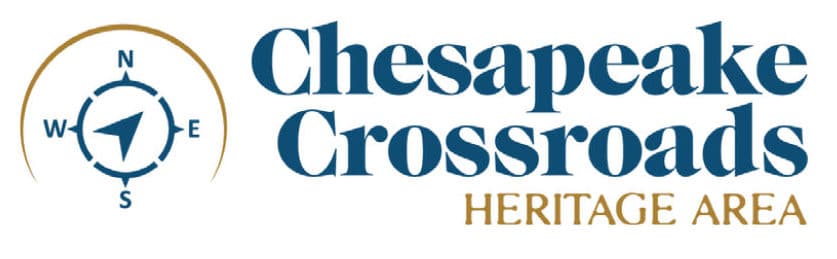Introduction to Using Clio
 “What is CLIO? Clio is your guide to the history and culture around you. We have 38407 historical entries from all across the country. 346 new entries have been added and 466 entries have been improved in the last 30 days.” — from the Clio website, www.theclio.com
“What is CLIO? Clio is your guide to the history and culture around you. We have 38407 historical entries from all across the country. 346 new entries have been added and 466 entries have been improved in the last 30 days.” — from the Clio website, www.theclio.com
Four Rivers may be able to use Clio for a virtual tour of the new areas to be added to the heritage area as part of our Boundary Amendment. Some of our heritage sites may want to use Clio to create tours of their site. Here is the message Four Rivers received from David Trowbridge upon registration for the Clio App and website:
Carol, Welcome to Clio! I hope this resource helps you create entries and walking tours for Annapolis and surrounding communities, and perhaps some virtual tours for area museums. It looks like many of the entries for Annapolis were created when Clio was starting out, and some of these could certainly be expanded (or even replaced). I once taught at Towson and always wanted to visit Annapolis- I only ended up being there one year before moving to WV, but I do hope to visit the area someday. I look forward to visiting vicariously through your Clio entries for now.
This email and the site has lots of guides, and I am also available to answer questions. Here is a link if you would like to talk about potential projects.
https://calendly.com/davidtrowbridge/clio-discussion
The virtual site/museum tour should help prepare families and school groups for visits. The key to both the walking tours and the virtual tours is authoring original text, offering a few compelling images and links to more info, and when possible, adding a few minutes of audio narration for each entry. The virtual tours of sites and community walking tours usually make good stories for the local newspaper and TV station, and each entry and tour has its own URL so you can share them on your website and social media.
The attached guide includes screenshots that are a bit dated as we recently updated the site, but we kept the functionality the same.
Different types of tours:
- Here is an example of a virtual tour of a museum complex that offers audio from staff and docents: https://theclio.com/entry/25771
- Here is an example of a tour of an art museum within a single building with a stop at each gallery and narration from the museum director: https://theclio.com/entry/28242
- And here is an example of a nature trail with audio from the park naturalist and a science teacher: https://theclio.com/entry/84925
1, 2, and 3 are self-contained tours. That is, they are both individual entries that have a tour inside of them.
- Here is an example of a traditional walking tour that connects multiple sites including museums on a walk through a downtown https://theclio.com/tour/11
- And here is a campus history tour narrated by alumni and retired faculty: https://theclio.com/tour/99
No matter which option you pick, the tour will show up in the list of tours. The tours within an entry (perfect for a museum, historic site, park, cemetery, or complex) will show up in search results as both an entry and a tour.
This short instructional video walks you through the process of creating a virtual museum or site tour. The virtual tours (virtual museum or site/complex tours) are just a little different than the walking tours. Instead of creating individual entries and then building the tour, the virtual tours of museums work by creating one entry for the museum complex and then creating “contributing entries” for each room or gallery or highlight within a museum/complex. The system builds the map as you go, and the tour “lives” within the entry. Each stop can include audio narration, images, text, and links to websites and videos. The audio could include a narrator as well as clips from staff, oral histories, and scholars. It can also work to create an “if these walls could talk” experience for site tours and walking tours.
Setting Up Your Organization in Clio:
I’ve approved your account, so the next time you log in, click on your name in the top right corner and select “Director Overview” from the scroll-down menu and then “Create a New Institution.” After that, you’ll see a new window that says “Create a New Institution.” Enter the name of your organization and then create a shared password that staff, interns, docents, and other trusted authors will use to log-in to that account. This password should be different than your personal password that you use to log-in using this email address as it will be the password they use when they select the organization from the scroll-down menu list of organizations to create draft entries. Using your personal log-in, you can review, edit, and publish the draft submissions in your organization’s account. Each entry will be published under the author’s name with credit to the sponsoring organization. Your personal account now has publishing privileges, which means that anything from your personal account can be published rather than going in our general review que.
How Clio Works:
Clio uses a gatekeeper model, and for your organization, you are the gatekeeper. Each entry from your personal account will have your name. Any from someone using your organization’s shared account (the one you will create with a shared password) will include the author’s name and the name of your organization. Those go into draft mode pending a quick review and possibly a few edits by yourself or someone else who uses your personal account credentials (your email and password) to monitor your institutional account in Clio.
Clio is a reference site, so all text needs to be original and written in the third person with sources. The option of adding audio narration offers a chance to use oral history clips and the first person for a more personal feel in an entry or throughout a tour as people are hearing the voice of the narrator, so it feels natural to add a personal touch.
When it comes to virtual tours within a Clio entry, we’ve found that one contributing entry per museum gallery, room, or building within a complex works best. And finally, here is a guide for creating a virtual tour of a museum along with short instructional videos for how to create great entries and tours: https://theclio.com/resources
Clio is non-profit, and it will always be free for everyone. You’ll notice some changes as grants and donations allow, but we’ll keep the functionality for creating and editing entries the same. Because we want to offer something of unique value, we ask that every entry be original, objective, and include sources and links so that we are connecting people to good articles and books at that moment when they might be curious and wanting to learn even more.
Adding Audio Narration:
The option of audio narration is new and offers a way to provide oral history clips, some local flavor, and even a sense of welcome and local pride. The written entries have to be encyclopedic, but the audio narration can be a bit more flexible. The audio system is simple- just make a recording and then drop that audio file in Clio by clicking on “Upload an audio file narrating this entry’s introduction” under the intro and/or the backstory text box.
A word about tone, content, and organization:
One lesson we’ve learned is that the key is to write the entry thinking about what someone who clicked on an entry would want to know first. Start with a full-paragraph introduction that includes a concise history of the museum, marker, historical site, etc. and one or two highlights. Follow this up with the backstory section (3-6 full paragraphs is usually best) that starts over and tells “the rest of the story” in more detail. Avoid the first person, and also avoid explicit promotion of a site-people have already clicked on the entry, and since Clio is a reference site they are not expecting a pitch. Content that works well on an organization’s homepage seems untrustworthy in a reference site like Clio. If’ I’m going on about this, it’s because there’s always a few that try to copy and paste content, and it never looks right😊 Everything should be original and concise, but there can (and should) be links to more information and official homepages of organizations.
Guides and instructional videos:
I have attached a Clio Guide for Institutions that describes some of the other features of the institutional account. We have also added instructional videos directly to Clio and our YouTube channel. These videos guide people through the platform, but more importantly, they offer advice about content, organization, and adding links to sources. In addition to the guide (attached), there are many other written guides and other resources available on our website.
How to share your tours and entries with the public:
These special accounts allow organizations to create and publish entries created by staff under the name of a sponsoring museum, historical society, university, library, or other organization. Each entry and tour has a unique URL, so they are easy to share on websites, blogs, and social media. If you build a virtual tour or walking tour, or heritage trail, you can add it to your website, share it with social media, and might also reach out to the local newspaper or other publication.
Carol, I hope that Clio helps you and your colleagues in Maryland. Please share this resource with colleagues in your social network if you think it will help them. Historians bristle at ahistorical clichés like “now more than ever,” but I think we need to come together and help each other now more than ever.
The technical details of how the institutional account works:
When staff and/or other trusted users utilize the shared account and password you’ll create, each entry they create will include the author’s name and go into draft mode pending your review, feedback, and possibly a few additional edits by yourself prior to publication. When you create or edit an entry while logged in as you (your director’s account) all edits and submissions you approve go live immediately.
Here’s a look of what you’ll see when your team creates entries for your review:
- Draft Entries: Your staff/trusted users are still working on these
- Draft Entries-Submitted: these are ready for your evaluation and you can edit and publish them by opening them and then hitting the green button
- Active Entries: Entries you have read and approved (published without the words “Draft” next to the entry)
- Deleted Entries: Entries you deleted
Each entry includes automated feedback-for example, a thumbs down if the author has not entered sources
An asterisk denotes that the user edited an existing entry-the version history will show how they edited that entry even if they did not leave notes

David J. Trowbridge
Associate Professor, Department of History
Director of African and African American Studies
Marshall University
Clio is your guide to the history and culture that surrounds you!
On the web at www.theclio.com and also available as a free app